I want seaborn heatmap to display multiple values in each cell of the heatmap. Here is a manual example of what I want to see, just to be clear:
data = np.array([[0.000000,0.000000],[-0.231049,0.000000],[-0.231049,0.000000]])
labels = np.array([['A\nExtra Stuff','B'],['C','D'],['E','F']])
fig, ax = plt.subplots()
ax = sns.heatmap(data, annot = labels, fmt = '')
Here as an example to get seaborn.heat to display flightsRoundUp values in the cells.
import matplotlib.pyplot as plt
import seaborn as sns
sns.set()
def RoundUp(x):
return int(np.ceil(x/10)*10)
# Load the example flights dataset and conver to long-form
flights_long = sns.load_dataset("flights")
flights = flights_long.pivot("month", "year", "passengers")
flightsRoundUp = flights.applymap(RoundUp)
# Draw a heatmap with the numeric values in each cell
f, ax = plt.subplots(figsize=(9, 6))
sns.heatmap(flights, annot=flightsRoundUp, fmt="", linewidths=.5, ax=ax)
What is the best way to display both flightsRoundUp and flights in all cells? Something like the first manual example above, but for all the cells in a vectorized-like way...