I get an error while building with cordova.
Error: Source and destination must not be the same.
Build-System:
Ionic:
ionic (cli): 4.10.1
ionic framework: ionic-angular 3.9.2
@ionic/app-scripts: 3.1.11
Cordova:
cordova (cli): 8.1.2 (cordova-lib@8.1.1)
platforms: "cordova-android": "8.0.0"
System:
Android SDK Tools: 26.1.1
NodeJS: 10.15.3
npm: 6.4.1
OS: Windows 10
Command:
ionic cordova build android
or
cordova build --release
Error-Details:
Error: Source and destination must not be the same.
at checkPaths (C:\Jenkins\workspace\%PROJECTNAME%\node_modules\fs-extra\lib\copy-sync\copy-sync.js:185:11)
at Object.copySync (C:\Jenkins\workspace\%PROJECTNAME%\node_modules\fs-extra\lib\copy-sync\copy-sync.js:25:20)
at updatePathWithStats (C:\Jenkins\workspace\%PROJECTNAME%\node_modules\cordova-common\src\FileUpdater.js:103:24)
at C:\Jenkins\workspace\%PROJECTNAME%\node_modules\cordova-common\src\FileUpdater.js:298:19
at Array.forEach (<anonymous>)
at Object.mergeAndUpdateDir (C:\Jenkins\workspace\%PROJECTNAME%\node_modules\cordova-common\src\FileUpdater.js:296:33)
at updateWww (C:\Jenkins\workspace\%PROJECTNAME%\platforms\android\cordova\lib\prepare.js:157:17)
at Api.module.exports.prepare (C:\Jenkins\workspace\%PROJECTNAME%\platforms\android\cordova\lib\prepare.js:56:19)
at Api.prepare (C:\Jenkins\workspace\%PROJECTNAME%\platforms\android\cordova\Api.js:177:45)
at C:\Jenkins\workspace\%PROJECTNAME%\node_modules\cordova\node_modules\cordova-lib\src\cordova\prepare.js:105:36
Does anyone facing the same error or has an idea what's wrong?
Additional infos: I always check out the git repository to a empty folder. This means: It's a hard-clean every build. No node_modules and no platform, etc. (rm platform etc. is useless)