I am using ApexCharts to show some stats. I wanted to hide the x-axis tooltip which is marked in red in the image
Asked
Active
Viewed 1.1k times
22
junedchhipa
- 4,694
- 1
- 28
- 28
Archana
- 233
- 1
- 2
- 7
4 Answers
43
options = {
xaxis: {
tooltip: {
enabled: false
}
}
}
junedchhipa
- 4,694
- 1
- 28
- 28
-
how to remove tooltip where "SAMPLE A" (tooltip over the chart area)? – John Doe Feb 11 '20 at 18:32
-
you save my life – Darlan Dieterich Jun 02 '20 at 16:44
-
lives_saved += 1 – fceruti Feb 08 '22 at 22:41
2
In another way, you can hide Xaxis using:
xaxis: {
labels: {
show: false
}
}
Mahrez BenHamad
- 1,791
- 1
- 15
- 21
-1
I don't think the above actually answer the OPs question. Based on their image and question they just wanted to remove the x-axis value at the bottom. You can do that by using CSS as follows:
.apexcharts-xaxistooltip-bottom {
display: none;
}
Gavin
- 460
- 4
- 11