So far I have tried the following code:
# Import to handle plotting
import seaborn as sns
# Import pyplot, figures inline, set style, plot pairplot
import matplotlib.pyplot as plt
# Make the figure space
fig = plt.figure(figsize=(2,4))
gs = fig.add_gridspec(2, 4)
ax1 = fig.add_subplot(gs[0, :])
ax2 = fig.add_subplot(gs[1, :])
# Load the example car crash dataset
tips = sns.load_dataset("tips")
# Plot the frequency counts grouped by time
sns.catplot(x='sex', hue='smoker',
kind='count',
col='time',
data=tips,
ax=ax1)
# View the data
sns.catplot(x='sex', y='total_bill', hue='smoker',
kind='violin',
col='time',
split='True',
cut=0,
bw=0.25,
scale='area',
scale_hue=False,
inner='quartile',
data=tips,
ax=ax2)
plt.close(2)
plt.close(3)
plt.show()
This seems to stack the categorial plots, of each kind respectively, on top of eachother.
What I want are the resulting plots of the following code in a single figure with the countplot in row one and the violin plot in row two.
# Import to handle plotting
import seaborn as sns
# Import pyplot, figures inline, set style, plot pairplot
import matplotlib.pyplot as plt
# Load the example car crash dataset
tips = sns.load_dataset("tips")
# Plot the frequency counts grouped by time
sns.catplot(x='sex', hue='smoker',
kind='count',
col='time',
data=tips)
# View the data
sns.catplot(x='sex', y='total_bill', hue='smoker',
kind='violin',
col='time',
split='True',
cut=0,
bw=0.25,
scale='area',
scale_hue=False,
inner='quartile',
data=tips)
The actual categorical countplot that I would like to span row one of a figure that also contains a categorical violin plot (Ref. Image 3):
The actual categorical violin plot that I would like to span row two of a figure that also contains a categorical countplot (Ref. Image 2):
I tried the following code which forced the plots to be in the same figure. The downside is that the children of the figure/axes did not transfer, i.e. axis-labels, legend, and grid lines. I feel pretty close with this hack but need another push or source for inspiration. Also, I'm no longer able to close the old/unwanted figures.
# Import to handle plotting
import seaborn as sns
# Import pyplot, figures inline, set style, plot pairplot
import matplotlib.pyplot as plt
# Set some style
sns.set_style("whitegrid")
# Load the example car crash dataset
tips = sns.load_dataset("tips")
# Plot the frequency counts grouped by time
a = sns.catplot(x='sex', hue='smoker',
kind='count',
col='time',
data=tips)
numSubs_A = len(a.col_names)
for i in range(numSubs_A):
for p in a.facet_axis(0,i).patches:
a.facet_axis(0,i).annotate(str(p.get_height()), (p.get_x()+0.15, p.get_height()+0.1))
# View the data
b = sns.catplot(x='sex', y='total_bill', hue='smoker',
kind='violin',
col='time',
split='True',
cut=0,
bw=0.25,
scale='area',
scale_hue=False,
inner='quartile',
data=tips)
numSubs_B = len(b.col_names)
# Subplots migration
f = plt.figure()
for i in range(numSubs_A):
f._axstack.add(f._make_key(a.facet_axis(0,i)), a.facet_axis(0,i))
for i in range(numSubs_B):
f._axstack.add(f._make_key(b.facet_axis(0,i)), b.facet_axis(0,i))
# Subplots size adjustment
f.axes[0].set_position([0,1,1,1])
f.axes[1].set_position([1,1,1,1])
f.axes[2].set_position([0,0,1,1])
f.axes[3].set_position([1,0,1,1])

