Here is an example for QtWebEngine (version 5.12):
import sys
from PyQt5.QtWidgets import QApplication
from PyQt5.QtCore import Qt, QUrl, QTimer
from PyQt5.QtWebEngineWidgets import QWebEngineView, QWebEngineSettings
class Screenshot(QWebEngineView):
def capture(self, url, output_file):
self.output_file = output_file
self.load(QUrl(url))
self.loadFinished.connect(self.on_loaded)
# Create hidden view without scrollbars
self.setAttribute(Qt.WA_DontShowOnScreen)
self.page().settings().setAttribute(
QWebEngineSettings.ShowScrollBars, False)
self.show()
def on_loaded(self):
size = self.page().contentsSize().toSize()
self.resize(size)
# Wait for resize
QTimer.singleShot(1000, self.take_screenshot)
def take_screenshot(self):
self.grab().save(self.output_file, b'PNG')
self.app.quit()
app = QApplication(sys.argv)
s = Screenshot()
s.app = app
s.capture('https://pypi.org/project/PyQt5/', 'webpage.png')
sys.exit(app.exec_())