This is a follow up to this question: ggplot geom_rect() error “object not found”
I was answering this question that I noticed a strange behavior of alpha in geom_rect(). It seems when you pass the data from ggplot() to geom_rect(), it affects the "effctiveness" of alpha, which leads to the color be less transparent. Look at the output of the two plotting options from the two answers provided to the aforementioned question for clarification.
library(tidyverse)
df <- tibble(Month = factor(c("2019-01", "2019-02", "2019-03")),
Value = c(4, 9, 7))
joran <- ggplot(df, aes(Month, Value, group = 1)) +
geom_line() +
theme_minimal() +
geom_rect(data =
data.frame(xmin = min(as.integer(df$Month)) - 0.5,
xmax = max(as.integer(df$Month)) + 0.5,
ymin = min(df$Value),
ymax = max(df$Value)),
aes(x = NULL,y = NULL,xmin = xmin, xmax = xmax, ymin = ymin, ymax = ymax),
alpha = 0.2, fill = "green")
M_M <- ggplot(df, aes(Month, Value, group = 1)) +
geom_line() +
theme_minimal() +
geom_rect(aes(xmin = min(as.integer(Month)) - 0.5,
xmax = max(as.integer(Month)) + 0.5,
ymin = min(Value),
ymax = max(Value)),
alpha = 0.2, fill = "green")
I can replicate Joran's plot by using alpha=0.1. Just to be clear, I just plotted these on my machine, and these are not the same screenshots from that question.
I wonder what causes this behavior.
Joran's Plot:

My Plot: