I'm using Google Sheets to create a product list which combines two sets of data. I'm wondering if there is a function which will effectively create a list which is a product of the two individual lists.
I can achieve this in a number of ways such as creating an array and then using an offset calculation which I copy down the output column but I'm hoping to find a solution which will take the two lists as arrays and output all of the combinations.
I'm wanting to do it this way because the list lengths are dynamic.
I've looked at ={list_1;list_2} but this just placed the second list under the first list, but it does it as a single cell function.
I've created a spreadsheet which illustrates what I'm trying to achieve and what I've managed to achieve so far...
https://docs.google.com/spreadsheets/d/1Q3lexm06utmI1IE2HmjtNjBKHZc771KVNp1dDjL3jxs/edit?usp=sharing