Here's one more approach to add to the collection:
=let(range,A:D,data,filter(range,bycol(range,lambda(Σ,counta(Σ)))<>0),
count,bycol(data,lambda(Σ,counta(Σ))), column,sequence(1,columns(data),1),
first,tocol(map(tocol(choosecols(data,1),1),lambda(Σ,wraprows(Σ,product(ifna(filter(count,column>1),1)),Σ)))),
if(max(column)=1,first,reduce(first,sequence(1,max(column)-1,2,1),lambda(a,c,{a,
tocol(map(tocol(map(tocol(choosecols(data,c),1),lambda(Σ,wraprows(Σ,product(ifna(filter(count,column>c),1)),Σ)))),lambda(Σ,wraprows(Σ,product(filter(count,column<c)),Σ))),,1)}))))
No change in formula needed even when the data is in just 3 columns (and non-adjacent too)
2 columns with still the same formula

An extension to this formula can be used to create unique pair combinations (as described in this question here) while excluding\limiting the duplicates (1,1 | 2,2 | 3,3.... and 1,2 | 2,1 | 1,3 | 3,1....)
=let(range,index(query({A:A,A:A},"Where Col1 is not null")),data,filter(range,bycol(range,lambda(Σ,counta(Σ)))<>0),
count,bycol(data,lambda(Σ,counta(Σ))), column,sequence(1,columns(data),1),
first,tocol(map(tocol(choosecols(data,1),1),lambda(Σ,wraprows(Σ,product(ifna(filter(count,column>1),1)),Σ)))),
combo_,if(max(column)=1,first,reduce(first,sequence(1,max(column)-1,2,1),lambda(a,c,{a,
tocol(map(tocol(map(tocol(choosecols(data,c),1),lambda(Σ,wraprows(Σ,product(ifna(filter(count,column>c),1)),Σ)))),lambda(Σ,wraprows(Σ,product(filter(count,column<c)),Σ))),,1)}))),
Λ,byrow(combo_,lambda(Σ,if(index(Σ,,1)>=index(Σ,,2),,Σ))),
filter(Λ,index(Λ,,1)<>""))