paste in F1 cell:
=ARRAYFORMULA(
TRANSPOSE(SPLIT(REPT(CONCATENATE(TRANSPOSE(SPLIT(REPT(CONCATENATE(TRANSPOSE(SPLIT(REPT(CONCATENATE(
TRANSPOSE(SPLIT(REPT(CONCATENATE(FILTER(A1:A, A1:A<>"")&CHAR(9)),COUNTA(B1:B)),CHAR(9)))&" "&
TRANSPOSE(SPLIT(CONCATENATE(REPT(FILTER(B1:B, B1:B<>"")&CHAR(9),COUNTA(A1:A))),CHAR(9)))&CHAR(9)),COUNTA(C1:C)),CHAR(9)))&" "&
TRANSPOSE(SPLIT(CONCATENATE(REPT(FILTER(C1:C, C1:C<>"")&CHAR(9),COUNTA(
TRANSPOSE(SPLIT(REPT(CONCATENATE(FILTER(A1:A, A1:A<>"")&CHAR(9)),COUNTA(B1:B)),CHAR(9)))&" "&
TRANSPOSE(SPLIT(CONCATENATE(REPT(FILTER(B1:B, B1:B<>"")&CHAR(9),COUNTA(A1:A))),CHAR(9)))))),CHAR(9)))&CHAR(9)),COUNTA(D1:D)),CHAR(9)))&" "&
TRANSPOSE(SPLIT(CONCATENATE(REPT(FILTER(D1:D, D1:D<>"")&CHAR(9),COUNTA(TRANSPOSE(SPLIT(REPT(CONCATENATE(
TRANSPOSE(SPLIT(REPT(CONCATENATE(FILTER(A1:A, A1:A<>"")&CHAR(9)),COUNTA(B1:B)),CHAR(9)))&" "&
TRANSPOSE(SPLIT(CONCATENATE(REPT(FILTER(B1:B, B1:B<>"")&CHAR(9),COUNTA(A1:A))),CHAR(9)))&CHAR(9)),COUNTA(C1:C)),CHAR(9)))&" "&
TRANSPOSE(SPLIT(CONCATENATE(REPT(FILTER(C1:C, C1:C<>"")&CHAR(9),COUNTA(
TRANSPOSE(SPLIT(REPT(CONCATENATE(FILTER(A1:A, A1:A<>"")&CHAR(9)),COUNTA(B1:B)),CHAR(9)))&" "&
TRANSPOSE(SPLIT(CONCATENATE(REPT(FILTER(B1:B, B1:B<>"")&CHAR(9),COUNTA(A1:A))),CHAR(9)))))),CHAR(9)))))),CHAR(9)))&CHAR(9)),COUNTA(E1:E)),CHAR(9)))&" "&
TRANSPOSE(SPLIT(CONCATENATE(REPT(FILTER(E1:E, E1:E<>"")&CHAR(9),COUNTA(TRANSPOSE(SPLIT(REPT(CONCATENATE(
TRANSPOSE(SPLIT(REPT(CONCATENATE(TRANSPOSE(SPLIT(REPT(CONCATENATE(A1:A&CHAR(9)),COUNTA(B1:B)),CHAR(9)))&" "&
TRANSPOSE(SPLIT(CONCATENATE(REPT(FILTER(B1:B, B1:B<>"")&CHAR(9),COUNTA(A1:A))),CHAR(9)))&CHAR(9)),COUNTA(C1:C)),CHAR(9)))&" "&
TRANSPOSE(SPLIT(CONCATENATE(REPT(FILTER(C1:C, C1:C<>"")&CHAR(9),COUNTA(
TRANSPOSE(SPLIT(REPT(CONCATENATE(FILTER(A1:A, A1:A<>"")&CHAR(9)),COUNTA(B1:B)),CHAR(9)))&" "&
TRANSPOSE(SPLIT(CONCATENATE(REPT(FILTER(B1:B, B1:B<>"")&CHAR(9),COUNTA(A1:A))),CHAR(9)))))),CHAR(9)))&CHAR(9)),COUNTA(D1:D)),CHAR(9)))&" "&
TRANSPOSE(SPLIT(CONCATENATE(REPT(FILTER(D1:D, D1:D<>"")&CHAR(9),COUNTA(TRANSPOSE(SPLIT(REPT(CONCATENATE(
TRANSPOSE(SPLIT(REPT(CONCATENATE(FILTER(A1:A, A1:A<>"")&CHAR(9)),COUNTA(B1:B)),CHAR(9)))&" "&
TRANSPOSE(SPLIT(CONCATENATE(REPT(FILTER(B1:B, B1:B<>"")&CHAR(9),COUNTA(A1:A))),CHAR(9)))&CHAR(9)),COUNTA(C1:C)),CHAR(9)))&" "&
TRANSPOSE(SPLIT(CONCATENATE(REPT(FILTER(C1:C, C1:C<>"")&CHAR(9),COUNTA(
TRANSPOSE(SPLIT(REPT(CONCATENATE(FILTER(A1:A, A1:A<>"")&CHAR(9)),COUNTA(B1:B)),CHAR(9)))&" "&
TRANSPOSE(SPLIT(CONCATENATE(REPT(FILTER(B1:B, B1:B<>"")&CHAR(9),COUNTA(A1:A))),CHAR(9)))))),CHAR(9)))))),CHAR(9)))))),CHAR(9))))