Sheet1
I have this data of car price based on its color on Sheet1
| Car | Red | Blue | Black | White |
|---|---|---|---|---|
| BMW | 100 | 120 | 90 | 120 |
| FIAT | 90 | 100 | 110 | 120 |
| FORD | 70 | 80 | 80 | 80 |
Sheet2
I want these cars and colors combined in column A. In column B, I want to display its respective price. I have achieved to display column A with this formula, but I am open to it if there is any suggestion. For column B, I can not figure out yet how to accomplish the goal.
The formula for column A
=ArrayFormula(transpose(split(rept(concatenate(Sheet1!A2:A&char(9)),counta(Sheet1!B1:Sheet1!E1)),char(9)))
&" "&transpose(split(concatenate(rept(Sheet1!B1:Sheet1!E1&char(9),counta(Sheet1!A2:Sheet1!A))),char(9))))
I got this formula from here
The expected output in Sheet2
| Car Color | Price |
|---|---|
| BMW Red | 100 |
| BMW Blue | 120 |
| BMW Black | 90 |
| BMW White | 120 |
| FIAT Red | 90 |
| FIAT Blue | 100 |
| FIAT Black | 110 |
| FIAT White | 120 |
| FORD Red | 70 |
| FORD Blue | 80 |
| FORD Black | 80 |
| FORD White | 80 |