I want change app theme from code but it doesn't work .
@Override
protected void onCreate(Bundle savedInstanceState) {
super.onCreate(savedInstanceState);
setTheme(R.style.NightMode);
setContentView(R.layout.activity_main);
Toolbar toolbar = findViewById(R.id.toolbar);
setSupportActionBar(toolbar)
Errors
E/AndroidRuntime: FATAL EXCEPTION: main Process: com.w7orld.animex, PID: 23421 java.lang.RuntimeException: Unable to start activity ComponentInfo{com.w7orld.animex/com.w7orld.animex.MainActivity}: java.lang.IllegalStateException: This Activity already has an action bar supplied by the window decor. Do not request Window.FEATURE_SUPPORT_ACTION_BAR and set windowActionBar to false in your theme to use a Toolbar instead. at android.app.ActivityThread.performLaunchActivity(ActivityThread.java:2778) at android.app.ActivityThread.handleLaunchActivity(ActivityThread.java:2856) at android.app.ActivityThread.-wrap11(Unknown Source:0) at android.app.ActivityThread$H.handleMessage(ActivityThread.java:1589) at android.os.Handler.dispatchMessage(Handler.java:106) at android.os.Looper.loop(Looper.java:164) at android.app.ActivityThread.main(ActivityThread.java:6494) at java.lang.reflect.Method.invoke(Native Method) at com.android.internal.os.RuntimeInit$MethodAndArgsCaller.run(RuntimeInit.java:438) at com.android.internal.os.ZygoteInit.main(ZygoteInit.java:807) Caused by: java.lang.IllegalStateException: This Activity already has an action bar supplied by the window decor. Do not request Window.FEATURE_SUPPORT_ACTION_BAR and set windowActionBar to false in your theme to use a Toolbar instead. at android.support.v7.app.AppCompatDelegateImpl.setSupportActionBar(AppCompatDelegateImpl.java:345) at android.support.v7.app.AppCompatActivity.setSupportActionBar(AppCompatActivity.java:130) at com.w7orld.animex.MainActivity.onCreate(MainActivity.java:70) at android.app.Activity.performCreate(Activity.java:7009) at android.app.Activity.performCreate(Activity.java:7000) at android.app.Instrumentation.callActivityOnCreate(Instrumentation.java:1214) at android.app.ActivityThread.performLaunchActivity(ActivityThread.java:2731) at android.app.ActivityThread.handleLaunchActivity(ActivityThread.java:2856) at android.app.ActivityThread.-wrap11(Unknown Source:0) at android.app.ActivityThread$H.handleMessage(ActivityThread.java:1589) at android.os.Handler.dispatchMessage(Handler.java:106) at android.os.Looper.loop(Looper.java:164) at android.app.ActivityThread.main(ActivityThread.java:6494) at java.lang.reflect.Method.invoke(Native Method) at com.android.internal.os.RuntimeInit$MethodAndArgsCaller.run(RuntimeInit.java:438) at com.android.internal.os.ZygoteInit.main(ZygoteInit.java:807)