You can do it only with matplot lib as follows:
def plot_with_error_bands(x: np.ndarray, y: np.ndarray, yerr: np.ndarray,
xlabel: str, ylabel: str,
title: str,
curve_label: Optional[str] = None,
error_band_label: Optional[str] = None,
color: Optional[str] = None, ecolor: Optional[str] = None,
linewidth: float = 1.0,
style: Optional[str] = 'default',
capsize: float = 3.0,
alpha: float = 0.2,
show: bool = False
):
"""
note:
- example values for color and ecolor:
color='tab:blue', ecolor='tab:blue'
- capsize is the length of the horizontal line for the error bar. Larger number makes it longer horizontally.
- alpha value create than 0.2 make the error bands color for filling it too dark. Really consider not changing.
- sample values for curves and error_band labels:
curve_label: str = 'mean with error bars',
error_band_label: str = 'error band',
refs:
- for making the seaborn and matplot lib look the same see: https://stackoverflow.com/questions/54522709/my-seaborn-and-matplotlib-plots-look-the-same
"""
if style == 'default':
# use the standard matplotlib
plt.style.use("default")
elif style == 'seaborn' or style == 'sns':
# looks idential to seaborn
import seaborn as sns
sns.set()
elif style == 'seaborn-darkgrid':
# uses the default colours of matplot but with blue background of seaborn
plt.style.use("seaborn-darkgrid")
elif style == 'ggplot':
# other alternative to something that looks like seaborn
plt.style.use('ggplot')
# ax = plt.gca()
# fig = plt.gcf(
# fig, axs = plt.subplots(nrows=1, ncols=1, sharex=True, tight_layout=True)
plt.errorbar(x=x, y=y, yerr=yerr, color=color, ecolor=ecolor,
capsize=capsize, linewidth=linewidth, label=curve_label)
plt.fill_between(x=x, y1=y - yerr, y2=y + yerr, alpha=alpha, label=error_band_label)
plt.grid(True)
if curve_label or error_band_label:
plt.legend()
plt.title(title)
plt.xlabel(xlabel)
plt.ylabel(ylabel)
if show:
plt.show()
e.g.
def plot_with_error_bands_test():
import numpy as np # v 1.19.2
import matplotlib.pyplot as plt # v 3.3.2
# the number of x values to consider in a given range e.g. [0,1] will sample 10 raw features x sampled at in [0,1] interval
num_x: int = 30
# the repetitions for each x feature value e.g. multiple measurements for sample x=0.0 up to x=1.0 at the end
rep_per_x: int = 5
total_size_data_set: int = num_x * rep_per_x
print(f'{total_size_data_set=}')
# - create fake data set
# only consider 10 features from 0 to 1
x = np.linspace(start=0.0, stop=2*np.pi, num=num_x)
# to introduce fake variation add uniform noise to each feature and pretend each one is a new observation for that feature
noise_uniform: np.ndarray = np.random.rand(rep_per_x, num_x)
# same as above but have the noise be the same for each x (thats what the 1 means)
noise_normal: np.ndarray = np.random.randn(rep_per_x, 1)
# signal function
sin_signal: np.ndarray = np.sin(x)
cos_signal: np.ndarray = np.cos(x)
# [rep_per_x, num_x]
y1: np.ndarray = sin_signal + noise_uniform + noise_normal
y2: np.ndarray = cos_signal + noise_uniform + noise_normal
y1mean = y1.mean(axis=0)
y1err = y1.std(axis=0)
y2mean = y2.mean(axis=0)
y2err = y2.std(axis=0)
plot_with_error_bands(x=x, y=y1mean, yerr=y1err, xlabel='x', ylabel='y', title='Custom Seaborn')
plot_with_error_bands(x=x, y=y2mean, yerr=y2err, xlabel='x', ylabel='y', title='Custom Seaborn')
plt.show()
looks as follows:
if you want to use seaborn check this question out: How to show error bands for pure matrices [Samples, X_Range] with Seaborn error bands?
 . How do I automatically make these error bars and make the shading given just a bunch of lines, all carrying the same overall shape but with slight variations.
. How do I automatically make these error bars and make the shading given just a bunch of lines, all carrying the same overall shape but with slight variations.