I want to shrink the plot area so there is more room for ggrepel labels that currently get cut off. I can't seem to offset the labels any more via nudge_x(), and I do not want to shrink the text size.
I'm trying to find a way to compress the chart so that the groups all move closer to the center, leaving more room for labels at the extremes of the x-axis.
Specifically, I am trying to knit this figure into a portrait PDF. I tried controlling fig.width in the chunk options, but this just made the entire chart smaller.
I want to maximize the width on the portrait page, but shrink the plot area relative to the area for labels.
---
title : "The title"
shorttitle : "Title"
author:
- name : "Me"
affiliation : "1"
corresponding : yes # Define only one corresponding author
address : "Address"
email : "email"
affiliation:
- id : "1"
institution : "Company"
authornote: |
Note here
abstract: |
Abstract here.
floatsintext : yes
figurelist : no
tablelist : no
footnotelist : no
linenumbers : no
mask : no
draft : no
note : "\\clearpage"
documentclass : "apa6"
classoption : "man,noextraspace"
header-includes:
- \usepackage{pdfpages}
- \usepackage{setspace}
- \AtBeginEnvironment{tabular}{\singlespacing}
- \makeatletter\let\expandableinput\@@input\makeatother
- \interfootnotelinepenalty=10000
- \usepackage{float} #use the 'float' package
- \floatplacement{figure}{H} #make every figure with caption = h
- \raggedbottom
output : papaja::apa6_pdf
---
```{r test, fig.cap="Caption.", fig.height=8, include=TRUE, echo=FALSE}
library("papaja")
library(tidyverse)
library(ggrepel)
ageGenderF <- structure(list(genAge = structure(c(1L, 1L, 1L, 1L, 1L, 1L, 1L,
1L, 1L, 1L, 1L, 1L, 1L, 1L, 1L, 1L, 1L, 1L, 1L, 1L, 1L, 1L, 1L,
1L, 1L, 1L, 1L, 1L, 1L, 1L, 1L, 1L, 1L, 1L, 1L, 1L, 1L, 1L, 1L,
1L, 1L, 1L, 1L, 1L, 1L, 1L, 1L, 1L, 1L, 1L, 1L, 1L, 1L, 1L, 1L,
1L, 1L, 1L, 1L, 1L, 1L, 1L, 1L, 1L, 2L, 2L, 2L, 2L, 2L, 2L, 2L,
2L, 2L, 2L, 2L, 2L, 2L, 2L, 2L, 2L, 2L, 2L, 2L, 2L, 2L, 2L, 2L,
2L, 2L, 2L, 2L, 2L, 2L, 2L, 2L, 2L, 2L, 2L, 2L, 2L, 2L, 2L, 2L,
2L, 2L, 2L, 2L, 2L, 2L, 2L, 2L, 2L, 2L, 2L, 2L, 2L, 2L, 2L, 2L,
2L, 2L, 2L, 2L, 2L, 2L, 2L, 2L, 2L, 3L, 3L, 3L, 3L, 3L, 3L, 3L,
3L, 3L, 3L, 3L, 3L, 3L, 3L, 3L, 3L, 3L, 3L, 3L, 3L, 3L, 3L, 3L,
3L, 3L, 3L, 3L, 3L, 3L, 3L, 3L, 3L, 3L, 3L, 3L, 3L, 3L, 3L, 3L,
3L, 3L, 3L, 3L, 3L, 3L, 3L, 3L, 3L, 3L, 3L, 3L, 3L, 3L, 3L, 3L,
3L, 3L, 3L, 3L, 3L, 3L, 3L, 3L, 3L, 4L, 4L, 4L, 4L, 4L, 4L, 4L,
4L, 4L, 4L, 4L, 4L, 4L, 4L, 4L, 4L, 4L, 4L, 4L, 4L, 4L, 4L, 4L,
4L, 4L, 4L, 4L, 4L, 4L, 4L, 4L, 4L, 4L, 4L, 4L, 4L, 4L, 4L, 4L,
4L, 4L, 4L, 4L, 4L, 4L, 4L, 4L, 4L, 4L, 4L, 4L, 4L, 4L, 4L, 4L,
4L, 4L, 4L, 4L, 4L, 4L, 4L, 4L, 4L), .Label = c("Women, 15-19",
"Women, 20-24", "Women, 25-35", "Women, 36+"), class = "factor"),
word_ = c("this is label 2", "this is label 3", "this is label 4",
"this is label 1", "this is label 7", "this is label 5",
"this is label 8", "this is label 10", "this is label 11",
"this is label 20", "this is label 12", "this is label 6",
"this is label 17", "this is label 9", "this is label 15",
"this is label 21", "this is label 31", "this is label 25",
"this is label 26", "this is label 19", "this is label 24",
"this is label 28", "this is label 29", "this is label 30",
"this is label 14", "this is label 22", "this is label 18",
"this is label 54", "this is label 32", "this is label 44",
"this is label 52", "this is label 34", "this is label 59",
"this is label 48", "this is label 23", "this is label 47",
"this is label 38", "this is label 35", "this is label 61",
"this is label 56", "this is label 39", "this is label 72",
"this is label 42", "this is label 16", "this is label 66",
"this is label 37", "this is label 51", "this is label 27",
"this is label 40", "this is label 73", "this is label 60",
"this is label 113", "this is label 50", "this is label 45",
"this is label 81", "this is label 84", "this is label 53",
"this is label 49", "this is label 67", "this is label 68",
"this is label 46", "this is label 65", "this is label 41",
"this is label 57", "this is label 1", "this is label 2",
"this is label 3", "this is label 4", "this is label 5",
"this is label 6", "this is label 7", "this is label 8",
"this is label 9", "this is label 10", "this is label 11",
"this is label 12", "this is label 13", "this is label 14",
"this is label 15", "this is label 16", "this is label 17",
"this is label 18", "this is label 19", "this is label 20",
"this is label 21", "this is label 22", "this is label 23",
"this is label 24", "this is label 25", "this is label 26",
"this is label 27", "this is label 28", "this is label 29",
"this is label 30", "this is label 31", "this is label 32",
"this is label 33", "this is label 34", "this is label 35",
"this is label 36", "this is label 37", "this is label 38",
"this is label 39", "this is label 40", "this is label 41",
"this is label 42", "this is label 43", "this is label 44",
"this is label 45", "this is label 46", "this is label 47",
"this is label 48", "this is label 49", "this is label 50",
"this is label 51", "this is label 52", "this is label 53",
"this is label 54", "this is label 55", "this is label 56",
"this is label 57", "this is label 58", "this is label 59",
"this is label 60", "this is label 61", "this is label 62",
"this is label 63", "this is label 64", "this is label 1",
"this is label 2", "this is label 3", "this is label 6",
"this is label 4", "this is label 5", "this is label 12",
"this is label 7", "this is label 8", "this is label 9",
"this is label 10", "this is label 14", "this is label 11",
"this is label 18", "this is label 29", "this is label 45",
"this is label 27", "this is label 15", "this is label 26",
"this is label 71", "this is label 37", "this is label 13",
"this is label 25", "this is label 23", "this is label 22",
"this is label 41", "this is label 42", "this is label 55",
"this is label 52", "this is label 36", "this is label 34",
"this is label 17", "this is label 63", "this is label 24",
"this is label 19", "this is label 28", "this is label 38",
"this is label 32", "this is label 21", "this is label 30",
"this is label 35", "this is label 16", "this is label 64",
"this is label 20", "this is label 31", "this is label 53",
"this is label 77", "this is label 39", "this is label 70",
"this is label 57", "this is label 48", "this is label 43",
"this is label 132", "this is label 51", "this is label 66",
"this is label 58", "this is label 85", "this is label 120",
"this is label 65", "this is label 40", "this is label 121",
"this is label 78", "this is label 59", "this is label 141",
"this is label 1", "this is label 12", "this is label 6",
"this is label 2", "this is label 3", "this is label 5",
"this is label 4", "this is label 45", "this is label 52",
"this is label 26", "this is label 77", "this is label 8",
"this is label 7", "this is label 10", "this is label 14",
"this is label 31", "this is label 59", "this is label 178",
"this is label 18", "this is label 27", "this is label 42",
"this is label 70", "this is label 29", "this is label 37",
"this is label 330", "this is label 78", "this is label 25",
"this is label 34", "this is label 21", "this is label 450",
"this is label 83", "this is label 185", "this is label 57",
"this is label 16", "this is label 50", "this is label 126",
"this is label 895", "this is label 63", "this is label 402",
"this is label 19", "this is label 724", "this is label 40",
"this is label 11", "this is label 43", "this is label 758",
"this is label 1099", "this is label 73", "this is label 62",
"this is label 46", "this is label 183", "this is label 819",
"this is label 295", "this is label 1100", "this is label 17",
"this is label 282", "this is label 153", "this is label 1101",
"this is label 41", "this is label 1102", "this is label 446",
"this is label 216", "this is label 13", "this is label 109",
"this is label 20"), n = c(774L, 635L, 618L, 495L, 329L,
284L, 259L, 217L, 197L, 181L, 163L, 163L, 162L, 160L, 138L,
124L, 114L, 112L, 110L, 107L, 99L, 98L, 97L, 92L, 85L, 84L,
84L, 78L, 74L, 72L, 68L, 67L, 66L, 66L, 65L, 60L, 60L, 60L,
58L, 57L, 55L, 51L, 51L, 51L, 50L, 50L, 48L, 47L, 47L, 46L,
46L, 44L, 44L, 44L, 43L, 43L, 43L, 43L, 42L, 41L, 41L, 41L,
41L, 41L, 1568L, 1366L, 1220L, 1012L, 687L, 682L, 633L, 516L,
464L, 374L, 372L, 326L, 326L, 304L, 293L, 292L, 274L, 261L,
259L, 257L, 236L, 232L, 229L, 223L, 223L, 221L, 221L, 213L,
210L, 205L, 198L, 191L, 189L, 167L, 165L, 164L, 146L, 142L,
140L, 140L, 139L, 136L, 134L, 129L, 122L, 121L, 115L, 115L,
115L, 113L, 112L, 110L, 110L, 109L, 107L, 104L, 103L, 102L,
99L, 99L, 99L, 97L, 96L, 93L, 426L, 332L, 310L, 290L, 197L,
166L, 147L, 134L, 125L, 113L, 105L, 104L, 97L, 83L, 78L,
77L, 77L, 74L, 69L, 69L, 69L, 69L, 68L, 61L, 61L, 59L, 59L,
58L, 58L, 58L, 57L, 57L, 56L, 54L, 51L, 48L, 47L, 46L, 43L,
42L, 38L, 38L, 36L, 34L, 34L, 33L, 32L, 32L, 32L, 32L, 31L,
29L, 29L, 28L, 28L, 27L, 27L, 27L, 27L, 27L, 26L, 26L, 25L,
24L, 37L, 26L, 26L, 20L, 19L, 18L, 17L, 15L, 14L, 12L, 12L,
12L, 12L, 12L, 11L, 10L, 9L, 9L, 9L, 9L, 8L, 7L, 7L, 7L,
7L, 7L, 7L, 6L, 6L, 6L, 6L, 6L, 6L, 6L, 5L, 5L, 5L, 5L, 5L,
5L, 5L, 5L, 5L, 4L, 4L, 4L, 4L, 4L, 4L, 4L, 4L, 4L, 4L, 4L,
4L, 4L, 4L, 4L, 4L, 4L, 4L, 4L, 4L, 3L), rank = c(1L, 2L,
3L, 4L, 5L, 6L, 7L, 8L, 9L, 10L, 11L, 12L, 13L, 14L, 15L,
16L, 17L, 18L, 19L, 20L, 21L, 22L, 23L, 24L, 25L, 26L, 27L,
28L, 29L, 30L, 31L, 32L, 33L, 34L, 35L, 36L, 37L, 38L, 39L,
40L, 41L, 42L, 43L, 44L, 45L, 46L, 47L, 48L, 49L, 50L, 51L,
52L, 53L, 54L, 55L, 56L, 57L, 58L, 59L, 60L, 61L, 62L, 63L,
64L, 1L, 2L, 3L, 4L, 5L, 6L, 7L, 8L, 9L, 10L, 11L, 12L, 13L,
14L, 15L, 16L, 17L, 18L, 19L, 20L, 21L, 22L, 23L, 24L, 25L,
26L, 27L, 28L, 29L, 30L, 31L, 32L, 33L, 34L, 35L, 36L, 37L,
38L, 39L, 40L, 41L, 42L, 43L, 44L, 45L, 46L, 47L, 48L, 49L,
50L, 51L, 52L, 53L, 54L, 55L, 56L, 57L, 58L, 59L, 60L, 61L,
62L, 63L, 64L, 1L, 2L, 3L, 4L, 5L, 6L, 7L, 8L, 9L, 10L, 11L,
12L, 13L, 14L, 15L, 16L, 17L, 18L, 19L, 20L, 21L, 22L, 23L,
24L, 25L, 26L, 27L, 28L, 29L, 30L, 31L, 32L, 33L, 34L, 35L,
36L, 37L, 38L, 39L, 40L, 41L, 42L, 43L, 44L, 45L, 46L, 47L,
48L, 49L, 50L, 51L, 52L, 53L, 54L, 55L, 56L, 57L, 58L, 59L,
60L, 61L, 62L, 63L, 64L, 1L, 2L, 3L, 4L, 5L, 6L, 7L, 8L,
9L, 10L, 11L, 12L, 13L, 14L, 15L, 16L, 17L, 18L, 19L, 20L,
21L, 22L, 23L, 24L, 25L, 26L, 27L, 28L, 29L, 30L, 31L, 32L,
33L, 34L, 35L, 36L, 37L, 38L, 39L, 40L, 41L, 42L, 43L, 44L,
45L, 46L, 47L, 48L, 49L, 50L, 51L, 52L, 53L, 54L, 55L, 56L,
57L, 58L, 59L, 60L, 61L, 62L, 63L, 64L)), class = c("grouped_df",
"tbl_df", "tbl", "data.frame"), row.names = c(NA, -256L), groups = structure(list(
genAge = structure(1:4, .Label = c("Women, 15-19", "Women, 20-24",
"Women, 25-35", "Women, 36+"), class = "factor"), .rows = list(
1:64, 65:128, 129:192, 193:256)), row.names = c(NA, -4L
), class = c("tbl_df", "tbl", "data.frame"), .drop = TRUE))
ageGenderFLow <-
ageGenderF %>%
filter(genAge=="Women, 15-19") %>%
filter(rank<=10)
ageGenderFHigh <-
ageGenderF %>%
filter(genAge=="Women, 36+") %>%
filter(rank<=10)
ageGenderF_ <-
ageGenderF %>%
filter(word_ %in% ageGenderFLow$word_ |
word_ %in% ageGenderFHigh$word_)
# get rank order of words for low set
ageGenderFLowRank <-
ageGenderF_ %>%
filter(genAge=="Women, 15-19") %>%
arrange(rank) %>%
mutate(order = 1:n())
ageGenderF_ %>%
mutate(word = factor(word_, ordered=TRUE, levels=ageGenderFLowRank$word_)) %>%
# https://ibecav.github.io/slopegraph/
ggplot(., aes(x = genAge, y = reorder(rank, -rank), group = word_)) +
geom_line(aes(color = word_, alpha = 1), size = 1.5) +
#geom_line(size = 0.5, color="lightgrey") +
geom_text_repel(data = . %>% filter(genAge == "Women, 15-19"),
aes(label = word) ,
hjust = "left",
#fontface = "bold",
size = 3,
nudge_x = -3,
direction = "y") +
geom_text_repel(data = . %>% filter(genAge == "Women, 36+"),
aes(label = word) ,
hjust = "right",
#fontface = "bold",
size = 3,
nudge_x = 3,
direction = "y") +
geom_label(aes(label = rank),
size = 2.5,
label.padding = unit(0.15, "lines"),
label.size = 0.0) +
scale_x_discrete(position = "top") +
theme_bw() +
# Remove the legend
theme(legend.position = "none") +
# Remove the panel border
theme(panel.border = element_blank()) +
# Remove just about everything from the y axis
theme(axis.title.y = element_blank()) +
theme(axis.text.y = element_blank()) +
theme(panel.grid.major.y = element_blank()) +
theme(panel.grid.minor.y = element_blank()) +
# Remove a few things from the x axis and increase font size
theme(axis.title.x = element_blank()) +
theme(panel.grid.major.x = element_blank()) +
theme(axis.text.x.top = element_text(size=10)) +
# Remove x & y tick marks
theme(axis.ticks = element_blank()) +
# Format title & subtitle
theme(plot.title = element_text(size=10, face = "bold", hjust = 0.5)) +
theme(plot.subtitle = element_text(hjust = 0.5))
```