Is it possible to explicitly set the panel size (i.e., the gray grid panel) in a ggplot? I imagine (but can't find) that there is some ggplot extension that allows for arguments that resemble panel.width = unit(3, "in"), panel.height = unit(4, "in").
I have seen solutions for setting the size of the entire plot, or of getting multiple plots to align using the egg package. But nothing that would let me explicitly set the size of the panel.
library(dplyr)
library(ggplot2)
library(tibble)
ds_mt <- mtcars %>% rownames_to_column("model")
mt_short <- ds_mt %>% arrange(nchar(model)) %>% slice(1:4)
mt_long <- ds_mt %>% arrange(-nchar(model)) %>% slice(1:4)
p_short <-
mt_short %>%
ggplot(aes(x = model, y = mpg)) +
geom_col() +
coord_flip()
p_short