First do steps 4 and 5 then you can run your project. If you do not get the result (with steps 4 and 5) do the following steps
1- Try to downgrade your Node version (current version is 12.13.1)
choco uninstall nodejs
choco install nodejs --version 12.8
2- Add the path of npm module (C:\Users\your user name\AppData\Roaming\npm) to system variables instead of user variables
3- Install react native globally by using command
npm install -g react-native-cli
4- Go to the root of your project directory and run the following command :
react-native start
5- Open another terminal in the root of your project and run the following command :
react-native run-android
EDIT :
You are using Genymotion ? If yes, do the following step :
After above step if you get the following error ?
error Failed to launch emulator. Reason: No emulators found as an output of `emulator -list-avds`.
Open your genymotion and go to :
genymotion menu -> Settings -> ADB -> Then select use custom android sdk tools (click on browse to find sdk location)
Finally , run you project again ..