I'm very new to Java Swing and Java overall (my class just got finished on Scanner and basics). I was taught only Swing basics which is "What is a JFrame..etc" and I'm stuck on how to layout or position things. On the image is the layout I desired and could anyone help and teach me how to code it? JFrame with, 5 JPanel components?(4 columns and the order form below)
Additionally, when clicking the "CONFIRM" button, I would want a new window to popup. How would I be able to link multiple windows?