I have a column containing 3 rows and I want to be able to repeat those rows 5 times each.
Example
| Name |
|---|
| Dog |
| Cat |
| Ball |
Desired Output
| Output |
|---|
| Dog |
| Dog |
| Dog |
| Dog |
| Dog |
| Cat |
| Cat |
| Cat |
| Cat |
| Cat |
| Ball |
| Ball |
| Ball |
| Ball |
| Ball |
Here's what I have tried:
=TRANSPOSE(split(rept(join(";",A:A)&";",5),";"))
My attempt produces:
| Output |
|---|
| Dog |
| Cat |
| Ball |
| Dog |
| Cat |
| Ball |
| Dog |
| Cat |
| Ball |
| Dog |
| Cat |
| Ball |
| Dog |
| Cat |
| Ball |