I am stuck with a weird issue with bitmap, I have some images saved locally in my app with too large height and i am showing the images in a imageview which support zoom and pan. what i am doing is i am getting the bitmap of the image using universal image loader and then loading that bitmap in a imageview. Now if i am showing the bitmap as it is without scaling the image using :
DisplayImageOptions opts = new
DisplayImageOptions.Builder().imageScaleType(ImageScaleType.NONE).build();
bitmap = ImageLoader.getInstance().loadImageSync(uri.toString(), opts);
then nothing is showing in a imageview but i am getting the error in logcat :
W/OpenGLRenderer: Bitmap too large to be uploaded into a texture (686x7628, max=4096x4096)
and if i am trying to load the image with scaling then quality of image gets destroyed as image contain text only it is not readable.
ScreenShot from device :
Original Image :
Size of Image is 1.2Mb only i don't know how to handle this as all the libraries i tried reducing the quality of image to non readable formate and if i am trying to load image bitmap directly to imageview it is not showing. Any help is Appreciated.