I am trying to auto fit the tableWidget columns to the available area of the tableWidget
Currently my layout looks like the picture below. As can be seen there is unnecessary white space to the right which I would like to fill out evenly between the four columns.
Setting horizontalHeaderStretch to True (shown below) is not what I am after. This stretches the last column unevenly.
I tried to set the sizeAdjustPolicy to AdjustToCOntents but I saw no visible difference.
A similar question can be found here, however I couldn't find any mentions on how to do this directly from the designer.
Any suggestions on how this can be done? Thanks in advance.