I got so many answers when i searched about to make an activity full screen i tried many codes but my toolbar became white color (i am not sure the color *there in the screenshot ) as in the screenshot please help me to fix this , through java also i tried by seeing this thread from stack
In style i made
<style name="Theme.AppCompat.Light.NoActionBar.FullScreen" parent="@style/Theme.AppCompat.Light.NoActionBar">
<item name="android:windowNoTitle">true</item>
<item name="android:windowActionBar">false</item>
<item name="android:windowFullscreen">true</item>
<item name="android:windowContentOverlay">@null</item>
And in manifest i made
<activity android:name=".colleges"
android:label="@string/app_name"
android:theme="@style/Theme.AppCompat.Light.NoActionBar.Fullscreen"/>