I have the following QFormLayout with a short-value row and a long-value row
layout = QFormLayout()
layout.setLabelAlignment(Qt.AlignLeft)
layout.setFormAlignment(Qt.AlignLeft)
layout.addRow(QLabel('Label short'), QLabel('2'))
layout.addRow(QLabel('Label long'), QLabel('1234567890'))
What I get is:
Label short 2
Label long 1234567890
What I would like is:
Label short 2
Label long 1234567890
I will call the first column the label column and the second column the value column.
- Using
setFormAlignment(), I can move the entire form to the left or to the right, but the value column alignment stays the same - Using
setLabelAlignment(), I can change the label column, but not the value column - Using
setAlignment()does not seem to have any effect
Is there an endpoint for controlling the alignment on the second column?