I want to add a second animated graph to the GUI holding my first animated graph with both graphs animating at the same time, but I'm not sure how.
Here is my code :
import sys
import numpy as np
from matplotlib.backends.qt_compat import QtWidgets
from matplotlib.backends.backend_qt5agg import (
FigureCanvas, NavigationToolbar2QT as NavigationToolbar)
from matplotlib.figure import Figure
from matplotlib import animation
class ApplicationWindow(QtWidgets.QMainWindow):
def __init__(self):
super().__init__()
self._main = QtWidgets.QWidget()
self.setCentralWidget(self._main)
layout = QtWidgets.QVBoxLayout(self._main)
self.fig = Figure(figsize=(5, 3))
self.canvas = FigureCanvas(self.fig)
layout.addWidget(self.canvas)
self.addToolBar(NavigationToolbar(self.canvas, self))
self.setup()
def setup(self):
self.ax = self.fig.subplots()
self.ax.set_aspect('equal')
self.ax.grid(True, linestyle = '-', color = '0.10')
self.ax.set_xlim([-15, 15])
self.ax.set_ylim([-15, 15])
self.scat = self.ax.scatter([], [], c=(0.9, 0.1, 0.5), zorder=3)
self.scat.set_alpha(0.8)
self.anim = animation.FuncAnimation(self.fig, self.update,
frames = 720, interval = 10)
def update(self, i):
self.scat.set_offsets(([np.cos(np.radians(i))*7.5, np.sin(np.radians(i))*7.5], [0,0]))
if __name__ == "__main__":
qapp = QtWidgets.QApplication(sys.argv)
app = ApplicationWindow()
app.show()
qapp.exec_()
And here is some sample code which has two graphs inside the same window (like how I want to)
Here they use an _update_canvas function for the animated graph and the other graph (which is just a static graph) they plot it in the application window class.
I'm using an update plot function to animate my graph, do I need a second update plot function? How?
Sample code:
import sys
import time
import numpy as np
from matplotlib.backends.qt_compat import QtCore, QtWidgets, is_pyqt5
if is_pyqt5():
from matplotlib.backends.backend_qt5agg import (
FigureCanvas, NavigationToolbar2QT as NavigationToolbar)
else:
from matplotlib.backends.backend_qt4agg import (
FigureCanvas, NavigationToolbar2QT as NavigationToolbar)
from matplotlib.figure import Figure
class ApplicationWindow(QtWidgets.QMainWindow):
def __init__(self):
super().__init__()
self._main = QtWidgets.QWidget()
self.setCentralWidget(self._main)
layout = QtWidgets.QVBoxLayout(self._main)
static_canvas = FigureCanvas(Figure(figsize=(5, 3)))
layout.addWidget(static_canvas)
self.addToolBar(NavigationToolbar(static_canvas, self))
dynamic_canvas = FigureCanvas(Figure(figsize=(5, 3)))
layout.addWidget(dynamic_canvas)
self.addToolBar(QtCore.Qt.BottomToolBarArea,
NavigationToolbar(dynamic_canvas, self))
self._static_ax = static_canvas.figure.subplots()
t = np.linspace(0, 10, 501)
self._static_ax.plot(t, np.tan(t), ".")
self._dynamic_ax = dynamic_canvas.figure.subplots()
self._timer = dynamic_canvas.new_timer(
100, [(self._update_canvas, (), {})])
self._timer.start()
def _update_canvas(self):
self._dynamic_ax.clear()
t = np.linspace(0, 10, 101)
# Shift the sinusoid as a function of time.
self._dynamic_ax.plot(t, np.sin(t + time.time()))
self._dynamic_ax.figure.canvas.draw()
if __name__ == "__main__":
qapp = QtWidgets.QApplication(sys.argv)
app = ApplicationWindow()
app.show()
qapp.exec_()