I want to show my tkinter window icon in the taskbar when the window is not minimized ( the .overrideredirect is set to True ), i saw others questions like Make tkinter Window appear in the taskbar
and Tkinter, Windows: How to view window in windows task bar which has no title bar?
but both have answers that includes the ctypes module, i was wondering if there is a simpler way for do this and maybe that works on other os too.
Here is the gui
from tkinter import *
import time
import os
x, y = 0, 0
def startMove(event):
global x, y
print(event.x_root, event.x, borderFrame.winfo_rootx())
x = event.x
y = event.y
def stopMove(event):
global x, y
x = None
y = None
def moving(event):
global x, y
x_ = (event.x_root - x)
y_ = (event.y_root - y)
root.geometry("+%s+%s" % (x_, y_))
def frame_mapped(e):
print(e)
root.update_idletasks()
root.overrideredirect(True)
root.state('normal')
def minimize(event):
root.update_idletasks()
root.overrideredirect(False)
#root.state('withdrawn')
root.state('iconic')
def exitProgram(event):
os._exit(0)
def hover(event):
event.widget.config(bg="red")
def unhover(event):
event.widget.config(bg="white")
def hoverMin(event):
event.widget.config(bg="grey")
def unHoverMin(event):
event.widget.config(bg="white")
root = Tk()
root.title("Draggable Root")
root.geometry("500x600")
root.overrideredirect(True)
borderFrame = Frame(root, width=500, height=600, bg="white")
borderFrame.pack_propagate(False)
borderFrame.pack(side=TOP)
holderFrame = Frame(borderFrame, width=500, height=570, bg="grey62")
holderFrame.pack_propagate(False)
holderFrame.pack(side=BOTTOM)
close = Label(root, font=("Arial", 11), bg="white", anchor=CENTER, text="X", cursor="hand2")
close.place(x=460, y=0, width=40, height=30)
min = Label(root, font=("Arial", 11), bg="white", anchor=CENTER, text="_", cursor="hand2")
min.place(x=420, y=0, width=40, height=30)
min.bind("<Enter>", hoverMin)
min.bind("<Leave>", unHoverMin)
min.bind("<Button-1>", minimize)
close.bind("<Enter>", hover)
close.bind("<Leave>", unhover)
close.bind("<Button-1>", exitProgram)
borderFrame.bind("<Button-1>", startMove)
borderFrame.bind("<ButtonRelease-1>", stopMove)
borderFrame.bind("<B1-Motion>", moving)
borderFrame.bind("<Map>", frame_mapped)
root.mainloop()