I have installed the C# extension in VS Code. The problem I am having is, after using a code snippet prop, Intellisense no longer suggests variable types. This happens with other things like ctor as well, it will not autocomplete the class name, for example.
I have tried uninstalling/reinstalling the extension. I have Googled without luck as well.
I expect for Intellisense to suggest variable types, for example. Intellisense does not suggest anything.
Hitting Ctrl+. does suggest the correct fix among the list.
Edit: My project does not have a project.json or *.sln file. I created the project using the command line dotnet new webapi. If that is what is required, how do I add it or get Intellisense working?