I'm trying to retrieve text of an element with == $0. I tried to use JS injection
((JavascriptExecutor) driver).executeScript("return arguments[0].value", driver.findElement(By.cssSelector("div.settings span")))
but this approach returns NULL for me
Asked
Active
Viewed 1,962 times
1
Denis S.
- 451
- 1
- 5
- 19
-
Can you check in developer console how many entries are present with locator `div.settings span` ? – cruisepandey Apr 16 '19 at 04:58
-
Can you try this , let me know if this works ? `WebElement myElement = driver.findElement(By.cssSelector("div.settings span")); String myText = (String)((JavascriptExecutor)driver).executeScript("return arguments[0].firstChild.textContent;", myElement); System.out.println(myText);` – cruisepandey Apr 16 '19 at 04:59
-
@DenisS. You don't retrieve the CSS path as such, rather you use CssSelector to identify elements. Are you are trying to retrieve any text? – undetected Selenium Apr 16 '19 at 07:39
-
@cruisepandey Seems the `
` within the comments clearly says **Avoid answering questions in comments**. Comments are not useful as answers. Please take care. – undetected Selenium Apr 16 '19 at 07:41 -
@DebanjanB : OP is not clear, so it's always better to give alternate solution in case if it works. Need more info. – cruisepandey Apr 16 '19 at 09:20
-
Incase the question is not clear the correct approach is to ask for more information ... right? But not to answer within comments ... agree? – undetected Selenium Apr 16 '19 at 09:22
-
1@cruisepandey, ```div.settings span``` locates one entry [span.label] – Denis S. Apr 16 '19 at 14:37
-
1@DebanjanB, sorry, yes, i'm trying to get the text. I expect to get back ```shooting``` and ```pedestrian accident``` – Denis S. Apr 16 '19 at 14:38
-
Which text are you trying to extract? – undetected Selenium Apr 16 '19 at 14:40
-
2@cruisepandey, the following script ```WebElement myElement = driver.findElement(By.cssSelector("div.settings span")); String myText = (String)((JavascriptExecutor)driver).executeScript("return arguments[0].firstChild.textContent;", myElement); System.out.println(myText);``` returns only ```OR```. But i need to get ```shooting``` and ```pedestrian accident``` – Denis S. Apr 16 '19 at 14:42
-
1DebanjanB, ```shooting``` and ```pedestrian accident``` – Denis S. Apr 16 '19 at 14:50
1 Answers
1
As the texts Shooting and Pedestrian Accident are within elements which are text nodes, so to extract the texts you can use the following solutions:
WebElement myElement = driver.findElement(By.cssSelector("div.settings"));
//extracting Shooting
System.out.println(((JavascriptExecutor)driver).executeScript("return arguments[0].firstChild.textContent;", myElement).toString());
//extracting Pedestrian Accident
System.out.println(((JavascriptExecutor)driver).executeScript("return arguments[0].lastChild.textContent;", myElement).toString());
undetected Selenium
- 183,867
- 41
- 278
- 352