How to write a Xpath for Showing text in console which is separated using
tag?
url: http://www.tizag.com/htmlT/htmlcheckboxes.php
<div class="display"> Please select every sport that you play.
<br> Soccer:
<input type="checkbox" name="sports" value="soccer">
<br> Football:
<input type="checkbox" name="sports" value="football">
<br> Baseball:
<input type="checkbox" name="sports" value="baseball">
<br> Basketball:
<input type="checkbox" name="sports" value="basketball">
<br>
</div>