I've applied -webkit-background-clip: text property on an element. This element has transition property as well. The webkit background clip property works fine during the transition but after the transition is over it is not working anymore in mozilla firefox but working fine in chrome. Please help me with this.
When I used animation property in place of transition, it worked fine. But I am curious about the transition property. Edit: The snippet works fine in mozilla web xbrowser if I don't use the transition property.
I want the gradient to stay on the text after the transition is over in Firefox.
div {
height: 200px;
margin-top: 2rem;
padding-right: 3rem;
padding-bottom: 1.5rem;
display: inline-block;
font-size: 10rem;
position: relative;
background-image: linear-gradient(to right, red, green, blue, gold, pink, violet, purple);
-webkit-background-clip: text;
color: transparent;
border: 1px solid red;
transition: transform 3s;
}
div:hover {
transform: translateX(500px);
}<div>Test</div>