I have a data frame of:
Index Date AA BB CC DD EE FF
0 2019-01-15 0.0 -1.0 0.0 0.0 0.0 2.0
1 2019-01-17 0.0 -1.0 -1.0 -1.0 0.0 2.0
2 2019-01-22 1.0 -1.0 1.0 -1.0 0.0 2.0
3 2019-01-24 0.0 0.0 0.0 0.0 0.0 2.0
4 2019-01-29 1.0 0.0 -1.0 0.0 -1.0 2.0
5 2019-01-31 0.0 -1.0 0.0 0.0 0.0 2.0
6 2019-02-05 1.0 1.0 1.0 0.0 1.0 2.0
7 2019-02-12 2.0 1.0 1.0 0.0 2.0 2.0
which I'm plotting with:
dfs = dfs.melt('Date', var_name = 'cols', value_name = 'vals')
ax = sns.lineplot(x = "Date", y = 'vals', hue = 'cols',
style = 'cols', markers = True, dashes = False, data = dfs)
ax.set_xticklabels(dfs['Date'].dt.strftime('%d-%m-%Y'))
plt.xticks(rotation = -90)
plt.tight_layout()
plt.show()
resulting:
which is ugly. I want to have the markers in the exact place as what is in the data-frame but the lines to be smoothed. I'm aware of scipy -> spline (e.g. here), however that seems to be too much hassle to convert all the columns. There is also Pandas -> resample -> interpolate (e.g. here) which is very close to what I want but I have to turn the Date column to index which I don't want to do...
I would appreciate if you could help me know what is the best Pythonic way to do this.
P.S. A complete version of my code can be seen here.