I have a blob created with a base64, and I need to make this data downloadable as a pdf.
I created this snippet:
var blob = new Blob([byte]);
var link = document.createElement('a');
link.href = window.URL.createObjectURL(blob);
link.target = '_blank';
var fileName = name + '.pdf';
link.download = fileName;
link.click();
It works on all the browsers, except safari mobile on iOS.
The file gets actually downloaded, but its name is "unknown", then it can't be open since the extension gets lost.
The problem is that the download attribute lacks support on this browser and IE.
There are a lot of workarounds for IE, but I didn't find any for Safari/iOS.
Do you know how can I download a blob got from a base64 (no XHR involved) in this browser?
Thank you