Let's see if I can explain the answer in the post you referenced i.e., ggplot2: Independent Continuous Fill for Summary Row & Column
First a couple of notes:
- On the
y axis you're plotting a vector of numbers, which is considered a continuous scale, that's why the axis labels are disappearing when you run scale_y_discrete, while the plot is working fine, once we decide on adding a new value to the axis (i.e., Total) this will cause problems, which is why I think Scenario should be a character vector.
- Turning the column
Scenario to string using as.character will mess up sorting the values, try for example running sort(as.character(1:20)), this can be avoided by using 2 digit numbers (01, 02, 03, .....), and that's what I did down there
- In the above mentioned answer the totals were binded with the original df, however I will use them as external data to make it easier to understand (or at least I think it's easier this way)
So here we go:
library(ggplot2)
library(dplyr)
# pad numbers with zeros to get 2 digit numbers, this will be a string
scen <- sprintf('%02d', 1:32)
ls <- rep(1:7, length(scen))
df <- data.frame(Landscape = ls, Scenario = scen)
df$SoP <- sample(seq(-0.070, 0.070, by = 0.01),replace=T, nrow(df))
df$Landscape_Name <- LETTERS[1:7]
# create the main plot, and take a look at it
df.diff <- ggplot(df, aes(x = Landscape_Name, y = Scenario)) +
geom_tile(aes(fill = SoP)) +
geom_text(size = 3, aes(label = round(SoP,2))) + #displays cell values
scale_fill_gradient2(low = "gold", #colors
mid = "white",
high = "grey",
midpoint = 0)
df.diff
Now we want the data which allows us to add an extra category to Landscape_Name and an extra category to Scenario, such that:
- The category added to
Landscape_Name (the horizontal sums) is the sum of all SoP for each Scenario, and
- The category added to
Scenario (the vertical sums) is the sum of all SoP for each Landscape_Name
Basically we need group_by and sum
h_total <- df %>%
group_by(Scenario) %>%
summarise(SoP = sum(SoP)) %>%
mutate(Landscape_Name = 'Total')
v_total <- df %>%
group_by(Landscape_Name) %>%
summarise(SoP = sum(SoP)) %>%
mutate(Scenario = 'Total')
Now we can add the grouped data to the original plot, with geom_point, because we used the same column names in the new data, the x and y aesthetics will be inherited from the original plot, and to have a different color scheme as the original plot we use color (not fill), which works fine with the chosen shape.
If you want the cell values for the totals as well, you have to add layers for those too
p <- df.diff +
geom_point(data = h_total,
aes(color = SoP),
size = 10,
shape = 19) +
geom_point(data = v_total,
aes(color = SoP),
size = 10,
shape = 19) +
scale_color_gradient2(low = "red", #colors
mid = "white",
high = "grey",
midpoint = 0) +
geom_text(data = h_total, size = 3, aes(label = round(SoP,2))) +
geom_text(data = v_total, size = 3, aes(label = round(SoP,2)))
p
Finally add the theme customisations, title, and axis and legend labels
p +
theme(panel.grid.major.x=element_blank(), #no gridlines
panel.grid.minor.x=element_blank(),
panel.grid.major.y=element_blank(),
panel.grid.minor.y=element_blank(),
panel.background=element_rect(fill="white"),
axis.text.x = element_text(angle=0, hjust = 0.5,vjust=0.5, size = 8,face = NULL),
axis.text.y = element_text(size = 8,face = NULL),
plot.title = element_text(size=10,face="bold"),
legend.title=element_text(face="bold", size=8)) +
scale_x_discrete(name="Landscape", position = "top") +
scale_y_discrete(name="Scenario",
# if you want the total to be at the bottom instead of at the top,
# you can set the limits of y with the reversed order of the categories
limits = rev(c(unique(as.character(df$Scenario)), 'Total'))) +
# you can here change the y/x ratio
coord_fixed(ratio = 0.4) +
labs(fill="SoP", color ="SoP Total") +
ggtitle("Treatment efficiency")
I finally saved the plot with ggsave(' PATH/TO/plot.jpeg', width =20, height = 40, units = 'cm')
and this was the output