I tried to compile my new application in MonoDevelop and I got this error:
/usr/share/dotnet/sdk/2.2.203/Sdks/Microsoft.NET.Sdk/targets/Microsoft.NET.Sdk.targets(5,5): Error MSB4018: The "GenerateDepsFile" task failed unexpectedly. System.TypeLoadException: Could not load type of field 'Microsoft.NET.Build.Tasks.DependencyContextBuilder:_filteredPackages' (12) due to: Could not resolve type with token 01000027 from typeref (expected class 'NuGet.Packaging.Core.PackageIdentity' in assembly 'NuGet.Packaging, Version=5.0.0.6, Culture=neutral, PublicKeyToken=31bf3856ad364e35') assembly:NuGet.Packaging, Version=5.0.0.6, Culture=neutral, PublicKeyToken=31bf3856ad364e35 type:NuGet.Packaging.Core.PackageIdentity member:(null) at Microsoft.NET.Build.Tasks.TaskBase.Execute () [0x00000] in :0 at Microsoft.Build.BackEnd.TaskExecutionHost.Microsoft.Build.BackEnd.ITaskExecutionHost.Execute () [0x00029] in <58f0218f988743a48dd7c84cbe933f4e>:0 at Microsoft.Build.BackEnd.TaskBuilder.ExecuteInstantiatedTask (Microsoft.Build.BackEnd.ITaskExecutionHost taskExecutionHost, Microsoft.Build.BackEnd.Logging.TaskLoggingContext taskLoggingContext, Microsoft.Build.BackEnd.TaskHost taskHost, Microsoft.Build.BackEnd.ItemBucket bucket, Microsoft.Build.BackEnd.TaskExecutionMode howToExecuteTask) [0x001f6] in <58f0218f988743a48dd7c84cbe933f4e>:0 (MSB4018) (passcracker)
I cannot compile any application. Please help.
 and then rebuilded.
and then rebuilded.