In R , data.table library dcast() can transform dataset from wide to long shape ,how can i do this in googlespreadsheet?
From this format :
| JAN | FEB | MAR
----------+------------+------------+-----------
Product 1 | 1 | 2 | 3
Product 2 | 4 | 5 | 6
Product 3 | 7 | 8 | 9
Convert it to this format:
Date| Product | Qty
-----------+-----------+----
JAN | Product 1 | 1
FEB | Product 2 | 4
MAR | Product 3 | 9
JAN | Product 2 | 4
FEB | Product 1 | 2
JAN | Product 3 | 7
MAR | Product 2 | 6
FEB | Product 3 | 8
MAR | Product 1 | 3
Do we have any solution to achieve this ?