What does "Pending" mean under the status column in the "Network" tab of Google Chrome Developer window?
This happens when my page script issues a GET request whose response contains content-headers for downloading a CSV file:
Content-type: text/csv;
Content-Disposition: attachment; filename=myfile.csv
This works fine in FF and IE7, downloading a CSV file as expected and opening a file picker to save the file, but Chrome does nothing. I confirmed that the server responds to the request, so it appears that Chrome will not process the response.
Curiously, all works as expected if I type the URL into Chromes address bar and hit <enter>.
FYI: Chrome 10.0.648.204 on Windows XP