Is there an attribute to position subwindows in qmdiarea? I’m trying to center subwindow in middle of mainwindow on startup (mdiarea)
I’m working on a mcve but haven’t finished it, wanted to see if anyone has tried doing this, and how they did it
Subwindows are randomly placed on startup when initialized
class App(QMainWindow, Ui_MainWindow):
def __init__(self, parent=None):
QMainWindow.__init__(self, parent=parent)
self.setupUi(self)
self.screenShape = QDesktopWidget().screenGeometry()
self.width = self.screenShape.width()
self.height = self.screenShape.height()
self.resize(self.width * .6, self.height * .6)
self.new = []
#calls GUI's in other modules
self.lw = Login()
self.vs = VS()
self.ms = MS()
self.hw = HomeWindow()
self.mw = MainWindow()
self.ga = GA()
self.sGUI = Settings()
# shows subwindow
self.CreateLogin()
self.CreateVS()
self.CreateMS()
self.CreateGA()
self.CreateSettings()
def CreateLogin(self):
self.subwindow = QMdiSubWindow()
self.subwindow.setWidget(self.lw)
self.subwindow.setAttribute(Qt.WA_DeleteOnClose, True)
self.mdiArea.addSubWindow(self.subwindow)
self.subwindow.setMaximumSize(520, 300)
self.subwindow.setMinimumSize(520, 300)
self.lw.showNormal()
def CreateVS(self):
self.subwindow = QMdiSubWindow()
self.subwindow.setWidget(self.vs)
self.mdiArea.addSubWindow(self.subwindow)
self.vs.showMinimized()
def CreateMS(self):
self.subwindow = QMdiSubWindow()
self.subwindow.setWidget(self.ms)
self.mdiArea.addSubWindow(self.subwindow)
self.ms.showMinimized()
self.ms.tabWidget.setCurrentIndex(0)
def CreateGA(self):
self.subwindow = QMdiSubWindow()
self.subwindow.setWidget(self.ga)
self.mdiArea.addSubWindow(self.subwindow)
self.ga.showMinimized()
self.subwindow.setMaximumSize(820, 650)
def CreateSettings(self):
self.subwindow = QMdiSubWindow()
self.subwindow.setWidget(self.sGUI)
self.mdiArea.addSubWindow(self.subwindow)
self.sGUI.showMinimized()
def CreateWindow(self):
self.hw.pushButton.clicked.connect(self.vs.showNormal)
self.hw.pushButton_2.clicked.connect(self.Moduleprogram)
self.hw.pushButton_3.clicked.connect(self.ms.showNormal)
self.hw.pushButton_4.clicked.connect(self.ga.showNormal)
self.subwindow = QMdiSubWindow()
self.subwindow.setWindowFlags(Qt.CustomizeWindowHint | Qt.Tool)
self.subwindow.setWidget(self.hw)
self.subwindow.setMaximumSize(258, 264)
self.subwindow.move(self.newwidth*.35, self.newheight*.25)
self.mdiArea.addSubWindow(self.subwindow)