I am trying to step into PresentationFramework, but the debugger just skips ahead to the next line.
- I have loaded the symbols using the Modules window.
- I have enabled .NET Framework source stepping
- I have disabled Just My Code
I have used resharper to generate pdb and decompile the source, but stepping through those is really difficult. Partly because many variables have generic names (num1, num2 etc), but mostly because the debugger seemingly just around somewhat randomly - sometimes skipping lines, sometimes jumping backwards...
I have downloaded the .Net 4.7.2 source code from reference source; is there any way to step into that?