I can't pack widgets in rows or columns as in image, can you help me?
The problem is text widget deforms column size, text should not be in row=3,column=0 ?
def _formato(self):
t1=tkinter.Toplevel(self._finestra)
labelTop = tkinter.Label(t1,text = "Tipo di carattere")
labelTop.grid(row=0, column=0)
labelTop2 = tkinter.Label(t1,text = "Dimensione")
labelTop2.grid(row=0, column=1)
labelTop3 = tkinter.Label(t1)
labelTop3.grid(row=2, column=0)
listaFont=tkinter.ttk.Combobox(t1)
allfonts = sorted(tkinter.font.families())
listaFont["values"] = allfonts
listaFont.grid(row=1, column=0)
listaFont.bind("<<ComboboxSelected>>", None)
listaDimensione = tkinter.ttk.Combobox(t1)
allfontsizes = list(range(8,70))
listaDimensione['values'] = allfontsizes
listaDimensione.grid(row=1, column=1)
testo= tkinter.Text(t1)
testo.insert(tkinter.INSERT,'AaBbYyZz')
testo.grid(row=3,column=0)