I want to show a transparent animated gif picture above another picture in a WinForm.
But the problem is animated gif image is not transparent & has a white background.
How can i make that animated gif transparent?
Here is my animated gif (It has a transparent background):
And here is my orange picture :
And here is my winform after load :
As you see Loading... image has white background.
How can i transparent it?
**THIS IS NOT DUPLICATE, THE ANSWER [HERE][4] DID N'T SOLVE MY PROBLEM.** **PLEASE TEST MY ANIMATED GIF & YOU WILL SEE WHAT AM I SAYING!**