I am trying to display an image over another image at a particular co-ordinates. I have detected the aruco markers using the webcam and I want to display another image over the aruco marker. The aruco marker can be moved and the overlaying image should move along with the marker.
There is various draw functions and to input text into the image. I have tried image overlay and image homography.
I can obtain the co-ordinates for the corners. Is there any function to insert the image at those co-ordinates?
import cv2
import cv2.aruco as aruco
import glob
markerLength = 0.25
cap = cv2.VideoCapture(0)
criteria = (cv2.TERM_CRITERIA_EPS + cv2.TERM_CRITERIA_MAX_ITER, 30, 0.001)
objp = np.zeros((6*7,3), np.float32)
objp[:,:2] = np.mgrid[0:7,0:6].T.reshape(-1,2)
objpoints = []
imgpoints = []
images = glob.glob('calib_images/*.jpg')
for fname in images:
img = cv2.imread(fname)
gray = cv2.cvtColor(img,cv2.COLOR_BGR2GRAY)
ret, corners = cv2.findChessboardCorners(gray, (7,6),None)
if ret == True:
objpoints.append(objp)
corners2 = cv2.cornerSubPix(gray,corners,(11,11),(-1,-1),criteria)
imgpoints.append(corners2)
img = cv2.drawChessboardCorners(img, (7,6), corners2,ret)
ret, mtx, dist, rvecs, tvecs = cv2.calibrateCamera(objpoints, imgpoints, gray.shape[::-1],None,None)
calibrationFile = "calibrationFileName.xml"
calibrationParams = cv2.FileStorage(calibrationFile, cv2.FILE_STORAGE_READ)
camera_matrix = calibrationParams.getNode("cameraMatrix").mat()
dist_coeffs = calibrationParams.getNode("distCoeffs").mat()
while(True):
ret, frame = cap.read()
gray = cv2.cvtColor(frame, cv2.COLOR_BGR2GRAY)
aruco_dict = aruco.Dictionary_get(aruco.DICT_6X6_250)
arucoParameters = aruco.DetectorParameters_create()
corners, ids, rejectedImgPoints = aruco.detectMarkers(gray, aruco_dict, parameters=arucoParameters)
if np.all(ids != None):
rvec, tvec, _ = aruco.estimatePoseSingleMarkers(corners, markerLength, mtx, dist)
axis = aruco.drawAxis(frame, mtx, dist, rvec, tvec, 0.3)
print(ids)
display = aruco.drawDetectedMarkers(axis, corners)
display = np.array(display)
else:
display = frame
cv2.imshow('Display',display)
if cv2.waitKey(1) & 0xFF == ord('q'):
break
cap.release()
cv2.destroyAllWindows()```