Without any more details, I will try to answer the question as best as I can and will name all the extra assumptions that I made (and how to handle them if you can't make them).
Since there were no provided images, I created a blue and green image with a black dot as merging coordinate, using the following code:
import numpy as np
from PIL import Image, ImageDraw
def create_image_with_point(name, color, x, y, width=3):
image = np.full((400, 400, 3), color, dtype=np.uint8)
image[y - width:y + width, x - width:x + width] = (0, 0, 0)
image = Image.fromarray(image, mode='RGB')
ImageDraw.Draw(image).text((x - 15, y - 20), 'Point', (0, 0, 0))
image.save(name)
return image
blue = create_image_with_point('blue.png', color=(50, 50, 255), x=300, y=100)
green = create_image_with_point('green.png', color=(50, 255, 50), x=50, y=50)
This results in the following images:

Now I will make the assumption that the images do not contain an alpha layer yet (as I created them without). Therefore I will load the image and add an alpha layer to them:
import numpy as np
from PIL import Image
blue = Image.open('blue.png')
blue.putalpha(255)
green = Image.open('green.png')
green.putalpha(255)
My following assumption is that you know the merge coordinates beforehand:
# Assuming x, y coordinates.
point_blue = (300, 100)
point_green = (50, 50)
Then you can create an empty image, that can hold both of the images easily:
new_image = np.zeros((1000, 1000, 4), dtype=np.uint8)
This is a far stretch assumption if you do not know the image size beforehand, and in case you do not know this you will have to calculate the combining size of the two images.
Then you can place the images dot in the center of the newly created images (in my case (500, 500). For this you use the merging points as offsets. And you can perform alpha blending (in any case: np.uint8(img_1*alpha + img_2*(1-alpha))) to merge the images using different opacity.
Which is in code:
def place_image(image: Image, point_xy: tuple[int, int], dest: np.ndarray, alpha: float = 1.) -> np.ndarray:
# Place the merging dot on (500, 500).
offset_x, offset_y = 500 - point_xy[0], 500 - point_xy[1]
# Calculate the location of the image and perform alpha blending.
destination = dest[offset_y:offset_y + image.height, offset_x:offset_x + image.width]
destination = np.uint8(destination * (1 - alpha) + np.array(image) * alpha)
# Copy the 'merged' imaged to the destination location.
dest[offset_y:offset_y + image.height, offset_x:offset_x + image.width] = destination
return dest
# Add the background image blue with alpha 1
new_image = place_image(blue, point_blue, dest=new_image, alpha=1)
# Add the second image with 40% opacity
new_image = place_image(green, point_green, dest=new_image, alpha=0.4)
# Store the resulting image.
image = Image.fromarray(new_image)
image.save('result.png')
The final result will be a bigger image, of the combined images, again you can calculate the correct bounding box, so you don't have these huge areas of 'nothing' sticking out. The final result will look like this: