I need to merge two images with respect to its coordinate values.
I have done merging using single point to point merge using Paste an image to another image at two given co-ordinates with altered opacity using PIL or OpenCV in Python
I got output for that. But I need to do multiple coordinate comparison and merge in same 2 images.. Is there any possible way to do that?
Above images are the results. Output has only single point to point merge. But I need in multiple point merge.
The parameters are {"Headpts": [354,64, "ShoulderSpinepts": [25,234], "LeftShoulderpts": [123,243], "LeftElbowpts": [54,234], "LeftHandpts": [0, 0], "RightShoulderpts": [0, 0], "RightElbowpts": [0, 0], "RightHandpts": [0, 0], "MidSpinepts": [0, 0], "BaseSpinepts": [0, 0], "LeftHippts": [0, 0], "LeftKneepts": [0, 0], "LeftFootpts": [0, 0], "RightHippts": [0, 0], "RightKneepts": [0, 0], "RightFootpts": [0, 0], "LeftWristpts": [0, 0], "RightWristpts": [0, 0], "Neckpts": [0, 0]}