I am trying to include the PDB files so the Store will provide me with Stack Traces with line numbers along with crash reports.
I made sure to select in Build>Advanced>Debugging Information: pdb-only
Upon Build, the /bin/ has .pdb files.
Then on creating App Packages "Include full PDB symbol files" is selected:
and in .csproj I already have
<PropertyGroup Condition=" '$(Configuration)|$(Platform)' == 'Release|AnyCPU' ">
<PlatformTarget>AnyCPU</PlatformTarget>
<DebugType>pdbonly</DebugType>
<DebugSymbols>True</DebugSymbols>
<Optimize>false</Optimize>
Once the packaging is done, if I open
AppPackages\PROG_Test\PROGUWP2_2.5.4.0_AnyCPU.appxbundle\PROGUWP2_2.5.4.0_AnyCPU.appx\
I can see all files except any of the .pdb.
EDIT: I have missed another archive within it with PROG2_2.5.4.0_AnyCPU.appxsym that contains PDB files only. I am not sure though why Store does not give the line numbers on crash