I need to incorporate a 3D model of the Earth into a satellite orbit intercept simulation I have created in Mathematica (I need it to work with "Graphics3D[]). I have downloaded several different models in formats that Mathematica claims to support and I even created my own in Pro/E. The ones that actually do get imported into the program (using "Import[]") lose their surface image and I am left with a generic sphere. How can I get custom 3D graphics to import correctly into Mathematica? Are certain formats better than others? (I have been using mostly CAD models) And is there place to download more (user-created) 3D graphics for Mathematica?
I know it's possible because Belisarius has done so in a response to a question here: How to create 2D (3D) animation in Wolfram Mathematica with the camera following the object? which is almost exactly what I need to do, as far as views go.