The below code provide information from all the numeric tags in the page. Can I use a filter to extract once for each region
For example : https://opensignal.com/reports/2019/04/uk/mobile-network-experience , I am interested in numbers only under the regional analysis tab and for all regions.
import requests
from bs4 import BeautifulSoup
html=requests.get("https://opensignal.com/reports/2019/04/uk/mobile-network-experience").text
soup=BeautifulSoup(html,'html.parser')
items=soup.find_all('div',class_='c-ru-graph__rect')
for item in items:
provider=item.find('span', class_='c-ru-graph__label').text
prodvalue=item.find_next_sibling('span').find('span', class_='c-ru-graph__number').text
print(provider + " : " + prodvalue)
I want a table or df as below Easter Region
o2 Vodaphone 3 EE
4G Availability 82 76.9 73.0 89.2
Upload Speed Experience 5.6 5.9 6.8 9.5
Any pointers that can help in getting the result ?