I have a list of Ordereddict as follows
list1= [OrderedDict([('Numbers', '15'), ('FirstName', 'John'), ('SecondName', 'Raul'), ('MiddleName', 'Kyle'), ('Grade', 22)]),
OrderedDict([('Names', 'John'), ('NewFirstName', 'Mark'), ('NewSecondName', 'Sachel'), ('NewThirdName', 'Raul'), ('Grade', 15)]),
OrderedDict([('Numbers', '25'), ('FirstName', 'Kyle'), ('SecondName', 'Venn'), ('MiddleName', 'Marcus'), ('Grade', 24)]),
OrderedDict([('Names', 'Sachel'), ('NewFirstName', 'Venn'), ('NewSecondName', 'Kyle'), ('NewThirdName', 'John'), ('Grade', 71)])]
There are 8 unique keys and one common key in it, i would like to create a table from it in kivy with the same order, with keys being the header of the table. My expected output is as below, i am new to kivy ecosystem and i dont see anything like tableview in that, any other views could be used to get this output and how
Expected output in kivy
I took the simpler recycyle view example given in the comment and edited the no of columns to 9 and tried picking the values from Ordereddict and i got the below output, since i am new to kivy i am not sure to pull the values as in expected output
Below are .py and .kv files
check.py
from kivy.app import App
from kivy.uix.boxlayout import BoxLayout
from kivy.uix.recycleview.views import RecycleDataViewBehavior
from kivy.uix.button import Button
from kivy.properties import BooleanProperty, ListProperty, StringProperty, ObjectProperty
from kivy.uix.recyclegridlayout import RecycleGridLayout
from kivy.uix.behaviors import FocusBehavior
from kivy.uix.recycleview.layout import LayoutSelectionBehavior
from kivy.uix.popup import Popup
from collections import OrderedDict
list1= [OrderedDict([('Numbers', '15'), ('FirstName', 'John'), ('SecondName', 'Raul'), ('MiddleName', 'Kyle'), ('Grade', 22)]),
OrderedDict([('Names', 'John'), ('NewFirstName', 'Mark'), ('NewSecondName', 'Sachel'), ('NewThirdName', 'Raul'), ('Grade', 15)]),
OrderedDict([('Numbers', '25'), ('FirstName', 'Kyle'), ('SecondName', 'Venn'), ('MiddleName', 'Marcus'), ('Grade', 24)]),
OrderedDict([('Names', 'Sachel'), ('NewFirstName', 'Venn'), ('NewSecondName', 'Kyle'), ('NewThirdName', 'John'), ('Grade', 71)])]
class TextInputPopup(Popup):
obj = ObjectProperty(None)
obj_text = StringProperty("")
def __init__(self, obj, **kwargs):
super(TextInputPopup, self).__init__(**kwargs)
self.obj = obj
self.obj_text = obj.text
class SelectableRecycleGridLayout(FocusBehavior, LayoutSelectionBehavior,
RecycleGridLayout):
''' Adds selection and focus behaviour to the view. '''
class SelectableButton(RecycleDataViewBehavior, Button):
''' Add selection support to the Button '''
index = None
selected = BooleanProperty(False)
selectable = BooleanProperty(True)
def refresh_view_attrs(self, rv, index, data):
''' Catch and handle the view changes '''
self.index = index
return super(SelectableButton, self).refresh_view_attrs(rv, index, data)
def on_touch_down(self, touch):
''' Add selection on touch down '''
if super(SelectableButton, self).on_touch_down(touch):
return True
if self.collide_point(*touch.pos) and self.selectable:
return self.parent.select_with_touch(self.index, touch)
def apply_selection(self, rv, index, is_selected):
''' Respond to the selection of items in the view. '''
self.selected = is_selected
def on_press(self):
popup = TextInputPopup(self)
popup.open()
def update_changes(self, txt):
self.text = txt
class RV(BoxLayout):
# data_items = ListProperty(newlist)
data_items = ListProperty([])
def __init__(self, **kwargs):
super(RV, self).__init__(**kwargs)
self.get_users()
def get_users(self):
# create data_items
for i in list1:
self.data_items.append(i.values())
class TestApp(App):
title = "Kivy RecycleView & SQLite3 Demo"
def build(self):
return RV()
if __name__ == "__main__":
TestApp().run()
test.kv
#:kivy 1.10.0
<TextInputPopup>:
title: "Popup"
size_hint: None, None
size: 400, 400
auto_dismiss: False
BoxLayout:
orientation: "vertical"
TextInput:
id: txtinput
text: root.obj_text
Button:
size_hint: 1, 0.2
text: "Save Changes"
on_release:
root.obj.update_changes(txtinput.text)
root.dismiss()
Button:
size_hint: 1, 0.2
text: "Cancel Changes"
on_release: root.dismiss()
<SelectableButton>:
# Draw a background to indicate selection
canvas.before:
Color:
rgba: (.0, 0.9, .1, .3) if self.selected else (0, 0, 0, 1)
Rectangle:
pos: self.pos
size: self.size
<RV>:
BoxLayout:
orientation: "vertical"
GridLayout:
size_hint: 1, None
size_hint_y: None
height: 25
cols: 9
Label:
text: "Numbers"
Label:
text: "FirstName"
Label:
text: "SecondName"
Label:
text: "MiddleName"
Label:
text: "Grade"
Label:
text: "Names"
Label:
text: "NewFirstName"
Label:
text: "NewSecondName"
Label:
text: "NewThirdName"
BoxLayout:
RecycleView:
viewclass: 'SelectableButton'
data: [{'text': str(x)} for x in root.data_items]
SelectableRecycleGridLayout:
cols: 9
default_size: None, dp(26)
default_size_hint: 1, None
size_hint_y: None
height: self.minimum_height
orientation: 'horizontal'
multiselect: True
touch_multiselect: True