I try to download the reports available in Salesforce via the URL, e.g.
http://YOURInstance.my.salesforce.com/012389u13541?export=1&enc=UTF-8&xf=csv
in R.
I already did some investigation to access the report via HTTR-GET, however, up until today without any meaningful outcomes. Unfortunately, R is downloading HTML-code instead of the desired csv file. I also tried to realize the approach suggested here:
https://salesforce.stackexchange.com/questions/47414/download-a-report-using-python
The package "RForcecom" allows the interaction via an API, but I was not able to figure out how to realize above solution in R.
General GET-Request:
GET("http://YOUR_Instance.my.salesforce.com/012389u13541?export=1&enc=UTF-8&xf=csv")
I expect the output to be in csv format, but I receive the report data as html source code.
<!DOCTYPE HTML PUBLIC "-//W3C//DTD HTML 4.01 Transitional//EN" "http://www.w3...
<html>
<head>
<meta HTTP-EQUIV="PRAGMA" CONTENT="NO-CACHE">
...
Did anyone of you guys encounter same issues and can provide guidance? Any kind of help is much appreciated. Thanks in advance!
UPDATED and not-working R-Snippet:
library(RForcecom)
library(httr)
username='username'
password='password'
instanceURL <- "https://login.salesforce.com/"
session <- rforcecom.login(username, password, instanceURL)
sid=as.character(session['sessionID'])
url='http://YOURInstance.my.salesforce.com/012389u13541?export=1&enc=UTF-8&xf=csv'
getData=GET(url,add_headers('Content-Type'='application/json','Authorization'=paste0("Bearer ",sid),'X-PrettyPrint'='1'),set_cookies('sid'=sid))