Why does my Flutter app show a white screen for few seconds on start? How do I solve this issue?
-
1It is flutters default splashscreen See https://stackoverflow.com/a/48101776/4712391 – Tinus Jackson May 16 '19 at 12:43
-
Does this answer your question? [Adding a splash screen to Flutter apps](https://stackoverflow.com/questions/43879103/adding-a-splash-screen-to-flutter-apps) – Shady Mohamed Sherif Jan 01 '20 at 12:03
-
If ever there is a black screen or white screen or launch screen dismissed too quickly in iOS using Flutter framework try to use the step mentioned in the https://github.com/flutter/flutter/issues/36365#issuecomment-532072073 – Nassif Sep 17 '19 at 06:11
9 Answers
If you see the black window background of the activity showing until Flutter renders its first frame, add this on your AndroidManifest, between < activity> ... < /activity>
<meta-data
android:name="io.flutter.embedding.android.SplashScreenDrawable"
android:resource="@drawable/launch_background"
/>
- 7,733
- 10
- 39
- 73
- 1,151
- 1
- 12
- 13
-
this helped me out. but after doing this my status bar is not showing up in all other pages developed in flutter, can you help me out? @silexcorp – Anu Mar 02 '20 at 10:56
-
Check the theme in the style.xml file res/values and avoid the full screen (on Android)
- false
- false
– silexcorp Mar 03 '20 at 00:13
You can use the package flutter_native_splash to add native splash screens for Android and iOS without the manual changes described in other answers.
The package does the manual changes for you.
1 - Depend on it:
dev_dependencies:
flutter_native_splash: ^0.1.4
And flutter pub get
2 - Configure your splash screen on pubspec.yaml:
flutter_native_splash:
image: assets/images/splash.png
color: 42a5f5
3 - Run the package
flutter pub run flutter_native_splash:create
Splash screens are now generated.
- 11,284
- 8
- 90
- 137
- 988
- 1
- 9
- 17
-
1If anyone is looking for example https://github.com/jonbhanson/flutter_native_splash/blob/master/example/pubspec.yaml – Swapnil Kadam Jul 21 '21 at 18:07
-
Android - Now you can change in
/AndroidStudioProjects/vendowallet/android/app/src/main/res/drawable/launch_background.xml
Something like
<!-- You can insert your own image assets here -->
<item>
<bitmap
android:gravity="center"
android:src="@mipmap/ic_launcher" />
</item>
IOS
Change the LaunchImage in Assets.xcassets
- 4,494
- 1
- 42
- 39
Among the files generated with the flutter create command. A splash screen is generated to be shown before the first frame when flutter is rendering widgets to screen. You can modify it to show a custom splash screen of your choice or you can just remove it..
Within the android folder, open up the AndroidManifest.xml file.
There you can remove the meta-data with attribute name ..SplashScreenUntilFirstFrame tag within activity named .MainActivity
You can check the drawables folder and styles.xml file to modify the splash screen if you want to keep it.
Within these folders there are also comments that explain more..
- 324
- 2
- 5
If you are creating new projects right now, they gave the solution (with commented code in launch_background.xml)
Just open the following files through the android directory.
You will see the following commented code:
Just uncomment it and do as following, You can replace your own image by changing drawable name:
<?xml version="1.0" encoding="utf-8"?>
<!-- Modify this file to customize your launch splash screen -->
<layer-list xmlns:android="http://schemas.android.com/apk/res/android">
<item android:drawable="@android:color/white" />
<!-- You can insert your own image assets here -->
<item>
<bitmap
android:gravity="center"
android:src="@mipmap/ic_launcher" />
</item>
</layer-list>
Hope it will be helpful.
- 60,504
- 58
- 273
- 437
Open Android folder and in drawable folder replace your image
In manifest file there is some code Just uncomment it and do as following.
<meta-data
android:name="io.flutter.embedding.android.SplashScreenDrawable
android:resource="@drawable/launch_background"
/>
Happy coading
- 21
- 2
I had this problem after I had already added in a splash screen. I was getting a white screen as well. It turns out you have to reinstall the app to get rid of any caching and then it should work properly
https://docs.nativescript.org/tooling/publishing/creating-launch-screens-ios
I hope this helps someone else!
- 1,861
- 1
- 19
- 29
I were setting proxy right in flutter.bat file. And it was setting proxy for local machine too. So my ABD can't listen the physical device.
So if you have similar case - try to set no_proxy for local zones or remove proxy at all.
- 601
- 6
- 11
I head the same problem. Even after I added splash screen I got the black screen for the first time loading the app. My solution was to change the flutter channel form stable to beta. To do that open a command prompt
Check what channel you are currently on
flutter channelTo change the channel type
flutter channel [channel name]After that type
flutter upgrade
That's what helped me. I hope it helps also someone.
I found the solution here: https://github.com/flutter/flutter/issues/37155
- 30,841
- 27
- 92
- 100