I've already added a few dart files with Firebase integration and fixed deprications, but unfortunately it shows a white blank screen when I run my flutter app on both iOS and Android. Is there a way I could fix it? :)
main.dart
import 'package:firebase_core/firebase_core.dart';
import 'package:flutter/material.dart';
import 'package:foodshare/screens/home_page.dart';
// import 'package:foodshare/screens/home_screen.dart';
import 'package:foodshare/screens/login.dart';
import 'package:foodshare/screens/signup.dart';
import 'package:foodshare/screens/start.dart';
void main() async {
WidgetsFlutterBinding.ensureInitialized();
await Firebase.initializeApp();
runApp(MyApp());
}
class MyApp extends StatelessWidget {
@override
Widget build(BuildContext context) {
return MaterialApp(
title: 'Foodshare App',
debugShowCheckedModeBanner: false,
theme: ThemeData(
primaryColor: Colors.yellow.shade800,
accentColor: Color(0xFFFEF9EB),
),
home: HomePage(),
routes: <String, WidgetBuilder>{
"Login": (BuildContext context) => Login(),
"SignUp": (BuildContext context) => SignUp(),
"Start": (BuildContext context) => Start(),
},
);
}
}