i'm looking for the best way to create a contour plot using a numpy meshgrid.
I have excel data in columns simplyfied looking like this:
x data values: -3, -2, -1, 0, 1, 2 ,3, -3, -2, -1, 0, 1, 2, 3
y data values: 1, 1, 1, 1, 1, 1, 1, 2, 2, 2, 2, 2, 2, 2
z data values: 7 , 5, 6, 5, 1, 0, 9, 5, 3, 8, 3, 1, 0, 4
The x and y values define a 2d plane with the length (x-Axis) of 7 values and depth (y-Axis) of 2 values. The z values define the colour at the corresponing points (more or less a z-Axis).
I've tried:
import matplotlib.pyplot as plt
import numpy as np
x = [-3,-2,-1,0,1,2,3]
y = [1,2]
z = [7,5,6,5,1,0,9,5,3,8,3,1,0,4]
x, y = np.meshgrid(x, y)
A = np.array(z)
B = np.reshape(A, (-1, 2))
fig = plt.figure()
ax1 = plt.contourf(x, y, B)
plt.show()
I'm pretty sure i'm not getting how the meshgrid works. Do i have to use the whole List of x and y values for it to work?
How do i create a rectangular 2d plot with the length (x) of 7 and the depth (y) of 2 and the z values defining the shading/colour at the x and y values?
Thanks in advance guys!