I have numpy array with this shape: (33,10). When I plot contour I get ugly image like this:

while contour() doesn't seem to have any argument about smoothing or some sort of interpolation feature.
I somehow expected that tool which offers contour plot should offer smoothing too.
Is there straight forward way to do it in MPL?