Is possible to achieve this structure using html + css ?
But instead of having that vertical space between orange blocks I want to be one in the top of another.
I have used flex and grid but not really succeed so far :(
.container {
padding: 10px;
border: 1px solid red;
display: flex;
flex-flow: row wrap;
justify-content: space-between;
}
.big {
width: calc(60% - 22px);
padding: 10px;
background: lime;
height: 100px;
margin-bottom: 10px;
}
.small {
width: calc(40% - 22px);
height: 100px;
padding: 10px;
background: orange;
margin-bottom: 10px;
}<div class="container">
<div class="big"> I AM BIG 1</div>
<div class="small"> I AM SMALL 1</div>
<div class="big"> I AM BIG 2</div>
<div class="big"> I AM BIG 3</div>
<div class="big"> I AM BIG 4</div>
<div class="small"> I AM SMALL 2 </div>
</div>